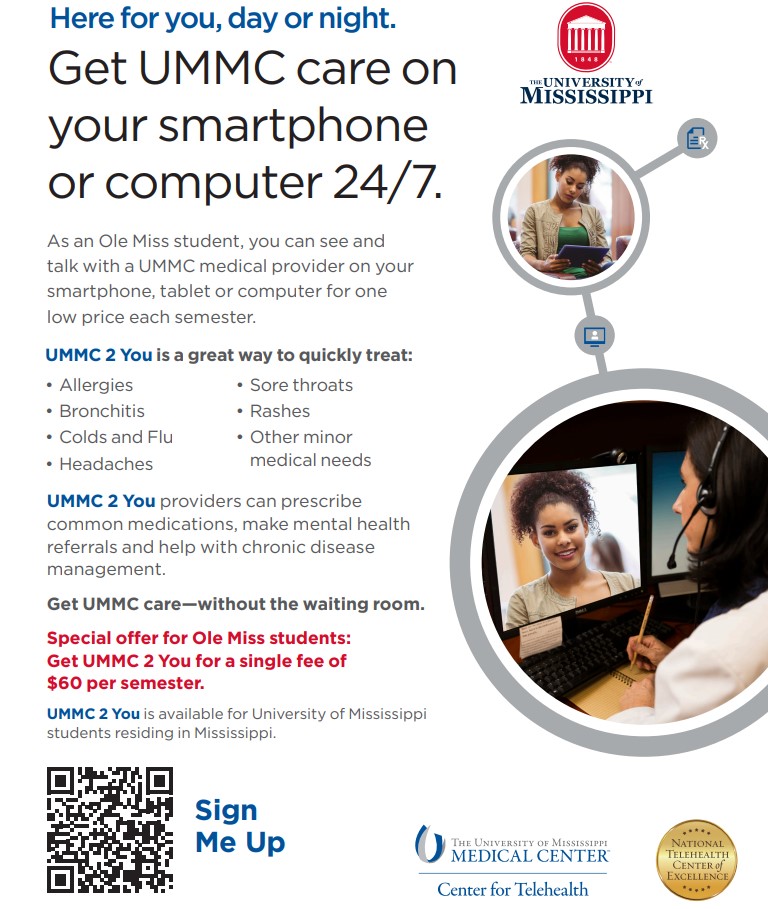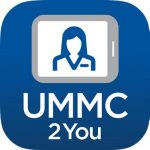 Health Care Your Way – UMMC 2 You puts minor med visits on your phone.
Health Care Your Way – UMMC 2 You puts minor med visits on your phone.
Need care outside of Student Health Services hours? See a UMMC medical provider on your computer or tablet, or use the convenient UMMC 2 You app.
UMMC 2 You is a great way to quickly treat:
- Allergies
- Bronchitis
- Colds and Flu
- Headaches
- Sore throats
- Rashes
- Other minor medical needs
UMMC 2 You providers can prescribe common medications, make mental health referrals, and help with chronic disease management.
UMMC 2 You is available:
24 hours per day/7 days per week
Get UMMC care—without the waiting room.
Special offer for Ole Miss students:
Get UMMC 2 You for $60 per semester.
Enrollment Period
Enrollment for Fall Semester 2024-2025 starts July 1, 2024. Once enrolled, the earliest you will have access to this service will be August 26, 2024.
Enrollment for Spring Semester 2024-2025 starts January 1, 2025. Once enrolled, the earliest you will have access to this service will be January 20, 2025.
*Remember: You will not have access to the service until credit card payment is received.*
Enrollment for Fall Semester 2024-2025 starts July 1, 2024. Once enrolled, the earliest you will have access to this service will be August 26, 2024.
Enrollment for Spring Semester 2024-2025 starts January 1, 2025. Once enrolled, the earliest you will have access to this service will be January 20, 2025.
*Remember: You will not have access to the service until credit card payment is received.*
Signing Up
The process for signing up is different from previous years!
Here is the new process:
First – Sign up on the UM side by using the link below. Here you will login using your myOleMiss information and then pay by credit card for the service.
Sign up here
Second – Sign up for MyChart for UMMC
- Go to the UMMC 2 You website: https://www.umc.edu/Healthcare/Telehealth/UMMC%202%20You/UMMC%202%20You.html
- Click Sign Up Now for UMMC MyChart then on the next page scroll to the bottom of the page and Click Sign Up Online under “No Activation Code”
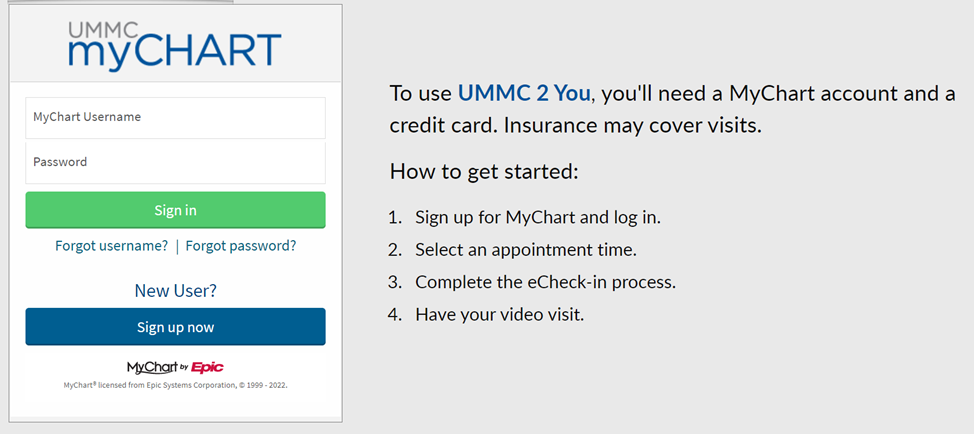
- Once you have created and validated your MyChart account you are ready to go!
- Whenever you want to use the service, just login to MyChart and click the UMMC 2 You – Virtual Care tab.
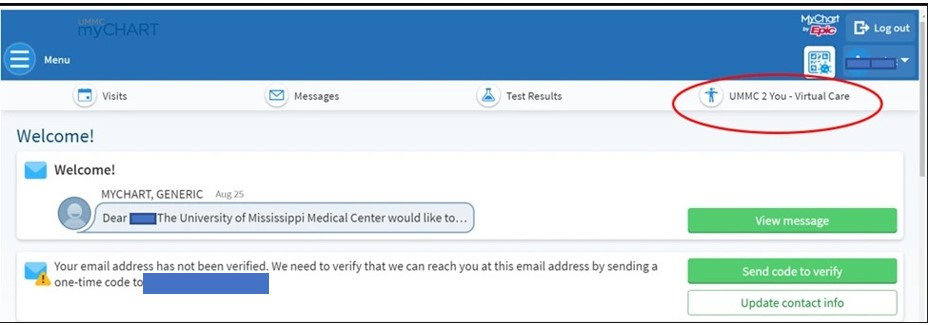
- When asked if you work for any of the following companies, select YES because you are an Ole Miss student. They will then know to not charge you for your session(s) for the whole semester as you have already paid.
- Now, just download MyChart from the App Store to have access via your phone or tablet. You can also login from the main website as outlined in the process above!
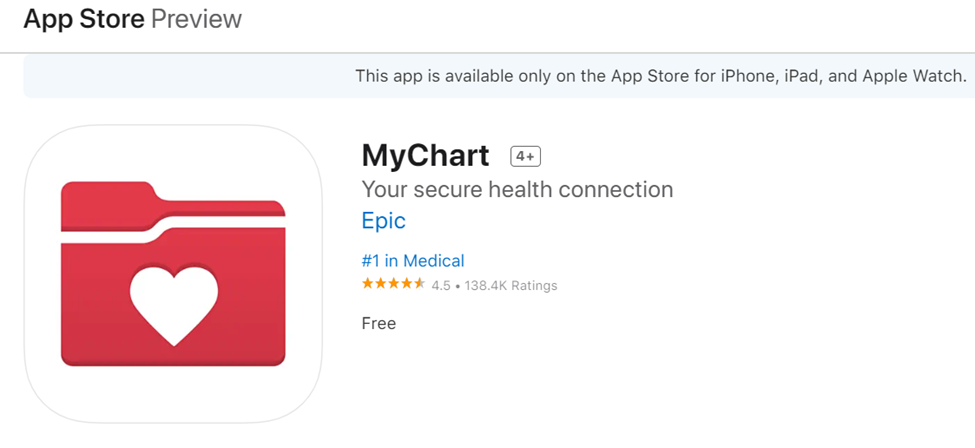
The process for signing up is different from previous years!
Here is the new process:
First – Sign up on the UM side by using the link below. Here you will login using your myOleMiss information and then pay by credit card for the service.
Sign up here
Second – Sign up for MyChart for UMMC
- Go to the UMMC 2 You website: https://www.umc.edu/Healthcare/Telehealth/UMMC%202%20You/UMMC%202%20You.html
- Click Sign Up Now for UMMC MyChart then on the next page scroll to the bottom of the page and Click Sign Up Online under “No Activation Code”
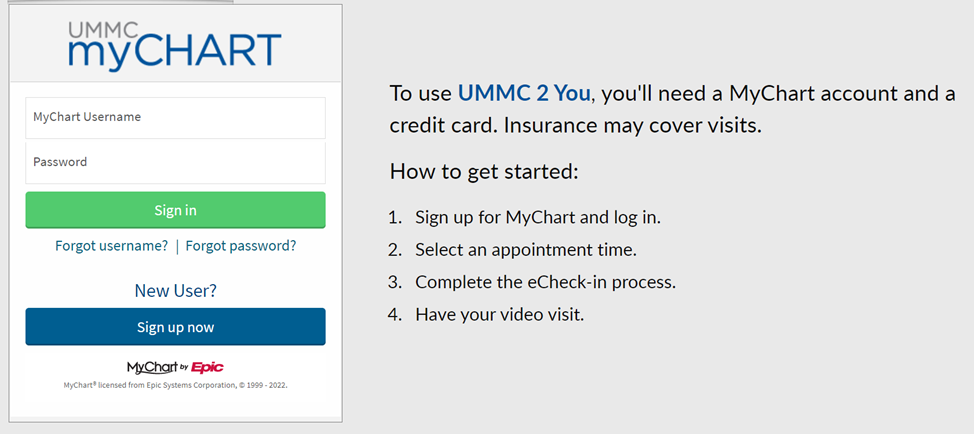
- Once you have created and validated your MyChart account you are ready to go!
- Whenever you want to use the service, just login to MyChart and click the UMMC 2 You – Virtual Care tab.
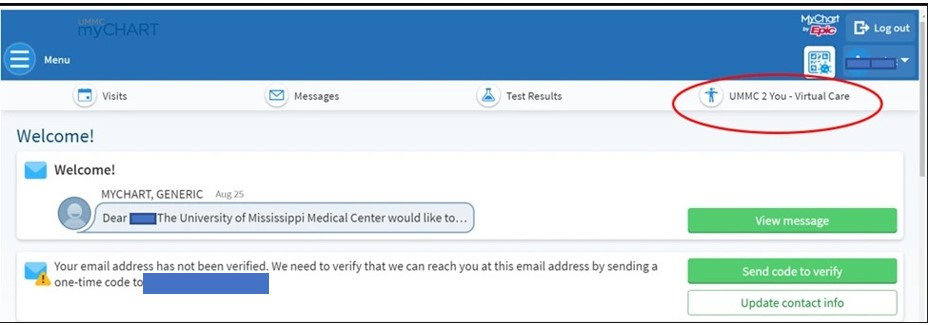
- When asked if you work for any of the following companies, select YES because you are an Ole Miss student. They will then know to not charge you for your session(s) for the whole semester as you have already paid.
- Now, just download MyChart from the App Store to have access via your phone or tablet. You can also login from the main website as outlined in the process above!
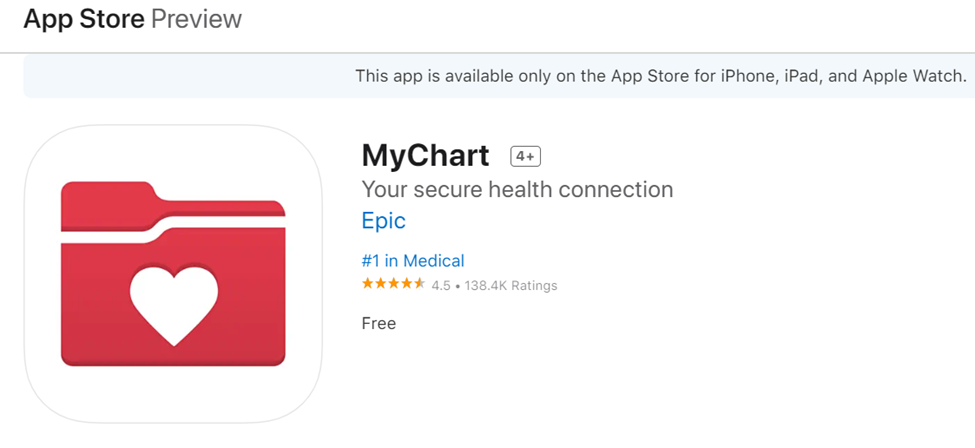
Login